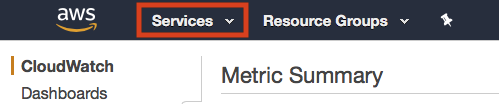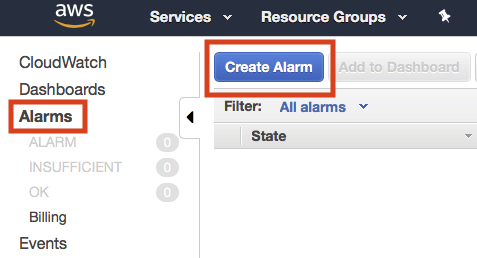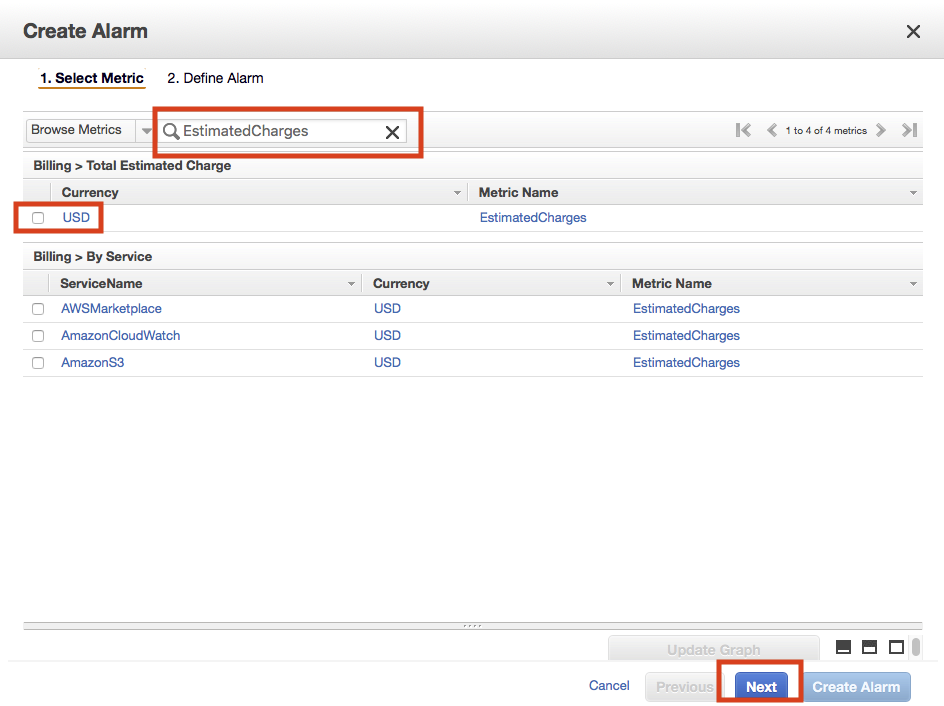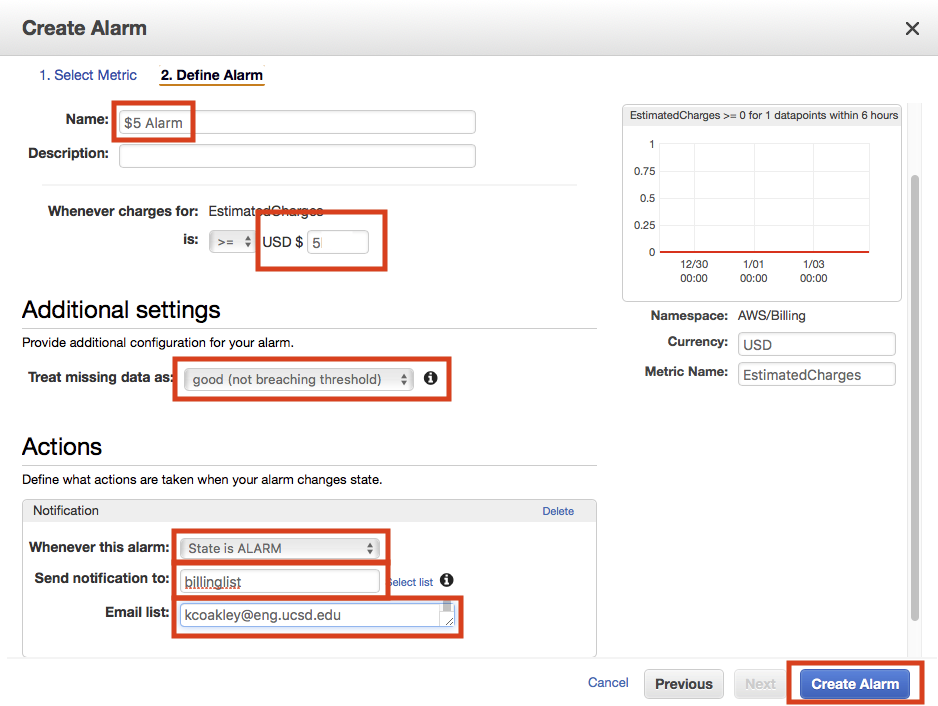- Select the CloudWatch Service
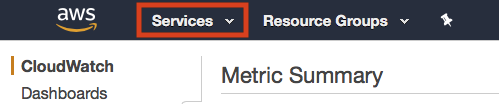
- Select Alarms from the left nav then select the “Create Alarm” button
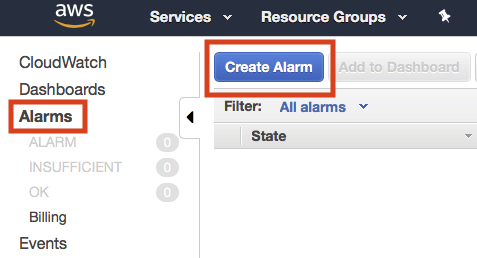
- Search for “EstimatedCharges”, check the box next to “USD” then select the “Next” button
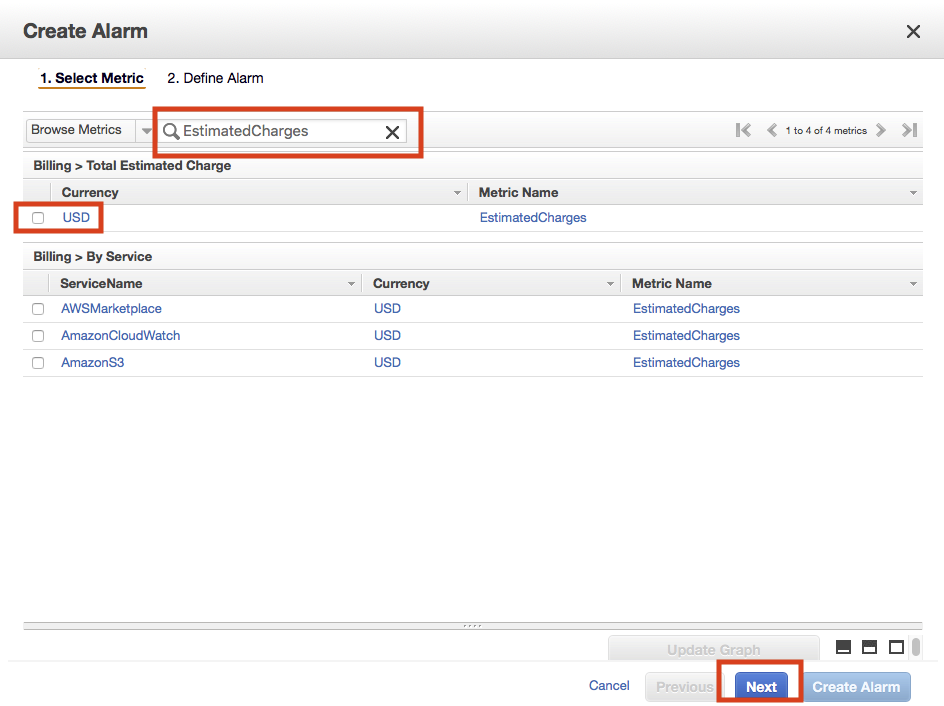
- Create the CloudWatch Alarm:
- Give the alarm a name
- Set the alarm threshold under “Whenever charges for:”
- Set “Treat missing data as:” to “good (not breaching threshold)”
- Select the “+ Notification” button
- Set “Whenever this alarm:” to “State is ALARM”
- On the “Send notification to:” option select the “New list” link
- For “Send notification to:” enter “billinglist”
- For “Email list:” enter your email address
- Select the “Create Alarm” button
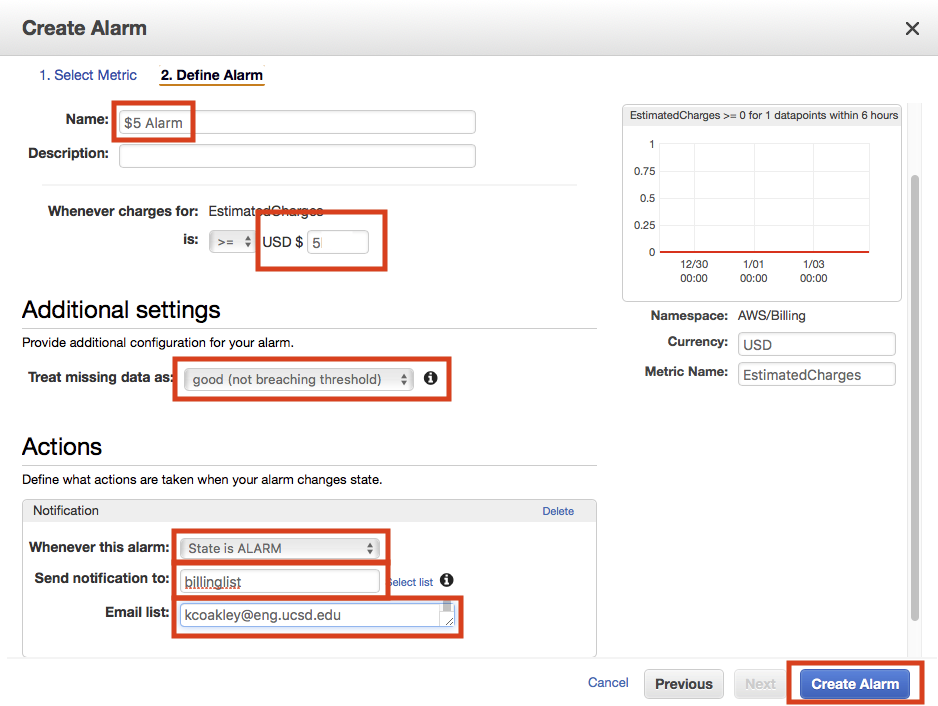
- An email will be sent to confirm your subscription. Open the email to verify your subscription.